Total Recall Call Recorder Review: Must Have Android App
It's not the first time when I'm writing about call recording feature. In one of my previous article, I reviewed some of the best Android apps to record calls. Now you might be thinking that why there's a need to start a new article on the same topic again? No doubt you all are correct at your own place, I can simply modify and make the necessary changes in that guide. At present Google play store is storing hundreds of such call recording apps on their server. But there's a misconception regarding call recorder apps that these all are programmed equally. Well, at this point of view, you all are proved to be wrong.

Now it has become one of the easiest tasks to build call recorder apps. The basic idea behind them is the use of Smartphone's microphone that can be implemented using available Android APIs. Quality if the only things left which require some days to be worked upon. For this point of view, Call Recorder stands first in the list.
Total Recall has various proprietary methods, both for rooted & non-rooted devices that literally enables full, two-sided, true call recording on millions of Android devices that other apps don't.
As you can see in the image below, I downloaded it on my phone to confirm whether the features mentioned on their website are genuine or not.

Total Recall Call Recorder
If you're having excellent skills over programming then it's a child play for you to find out that most of the top apps are recording calls from device's microphone. And that's not going to provide quality in any way. So that's a big part of why we think this article needs to be written. And to remove this misconception and provide you the better call recording experience we're going to review Call Recorder (Total Recall). Now it has become one of the easiest tasks to build call recorder apps. The basic idea behind them is the use of Smartphone's microphone that can be implemented using available Android APIs. Quality if the only things left which require some days to be worked upon. For this point of view, Call Recorder stands first in the list.
Total Recall has various proprietary methods, both for rooted & non-rooted devices that literally enables full, two-sided, true call recording on millions of Android devices that other apps don't.
Why Should I Go For Total Recall Call Recorder?
Total Recall enables the rights of call recording from both the sides of the line on more devices than any other app. It offers a reliable, stable and simple to use interface which is engineered by the professionals. Here's a few things that really set our Call Recorder (Total Recall) apart from the competition:- First mobile phone call recording app back in 2004. (for Nokia/Symbian devices)
- Only true multi-OS call recorder (Symbian, Android, Maemo/Meego). They also have call recording for iOS, however, it requires Jailbreak.
- You can easily upload your recording on some of the most popular cloud services such as Gmail, Google Drive, DropBox, Box, Evernote, SoundCloud, Mega and SMTP mail. (Soon they're going to include OneDrive & Share via Whatsapp)
- Various formats such as AMR, WAV, 3GPP & MP3 are embedded for the user comfort.
- One of the best features I came across is that you can do the selective (automatic, manual, widget, incoming, or outgoing) recording.
- Offer two-sided recording on the Motorola E, G & X, as well as hundreds of Huawei, Sony Xperia & HTC models.
- It comes with password protection facility and for most of the devices, no root is required.
- You can find all the compatible devices list here.
How To Download And Install Total Recall?
You can download this software directly from your phone's play store. Simply search for "total recall" and install it on your Smartphone.As you can see in the image below, I downloaded it on my phone to confirm whether the features mentioned on their website are genuine or not.
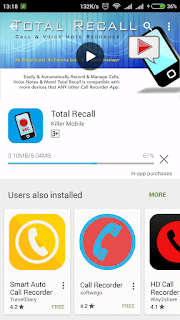 |
| Downloading Total Recall |
I opened the app and the very first thing I noticed on navigating the app completely is 100% ad free. Yes! there are absolutely no ads at all. You can easily customize call recording, recording notifications, file deletion, audio format, file storage and many more.
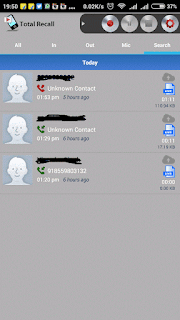 |
| Total Recall Call Recorder |
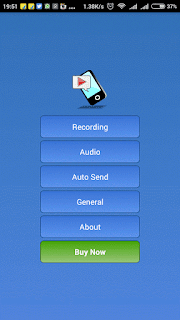 |
| Main Menu |
Plans & Pricing
It's free to use but some premium features won't be available after a 30-days trial period.
There is currently two plans available: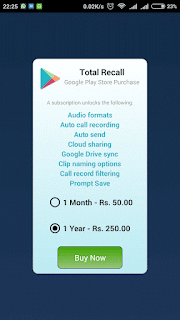 |
| Plans & Pricing |
So this is it. If you've any question regarding the review then please let us know.
Sin comentarios for "Total Recall Call Recorder Review: Must Have Android App"
Publicar un comentario