How To Blog In Your Own Language On Blogger?
Transliteration is one of the awesome feature provided on blogger. It is the conversion of a text from one script to another. Till yesterday, I didn't pay much attention towards this option in my blogger dashboard as I blog in the universal language that is English and don't use any other. But yesterday night I got one disappointing email from one of my readers. Here's what he said:

You can use blogger transliteration to write posts in your mother language and the best part is that it's free of cost. This tool will automatically translate phonetically English script to the desired language. Currently, there are 19 different languages including Amharic, Arabic, Bengali, Greek, Persian, Gujarati, Hindi, Kannada, Malayalam, Marathi, Nepali, Punjabi, Russian, Sanskrit, Serbian, Tamil, Telugu, Urdu, Tigrinya etc.
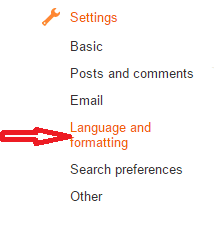
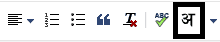
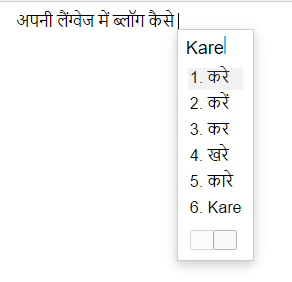
Hey admin, recently I came to know that Google is providing Adsense on blogs written in hindi too. But I can't afford someone to translate my posts in hindi. Is there any free alternative available for it? Please help me bro, I really want to earn some decent amount of money through Adsense.

Blog In Mother Language
After few minutes, I was at the end of the mail and that time the only solution came in my mind was Google Translate. But it cost a lot of efforts and time. So I've found a better option for everyone who want to blog in their own language. You can use blogger transliteration to write posts in your mother language and the best part is that it's free of cost. This tool will automatically translate phonetically English script to the desired language. Currently, there are 19 different languages including Amharic, Arabic, Bengali, Greek, Persian, Gujarati, Hindi, Kannada, Malayalam, Marathi, Nepali, Punjabi, Russian, Sanskrit, Serbian, Tamil, Telugu, Urdu, Tigrinya etc.
How To Enable Transliteration In Blogger
Just follow the step by step guide.- Go to blogger.com.
- Login into blogger dashboard with your username and password.
- Then navigate to Settings>>Language and formatting from the left sidebar.
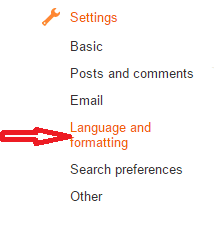
Language And Formatting
- Now select Enabled from the drop-down menu next to Enable transliteration from the right sidebar. See the image below.
 |
| Enable Transliteration |
- Once enabled, you can set your preferences for the desired language. For example, I have set Hindi language here.
- Now start a new post and there you'll see an option similar to the below image. Select it to make it enable.
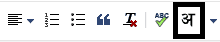
- After that just start typing and post editor will show suggestion regarding this. If you want to show "अपनी लैंग्वेज में ब्लॉग कैसे करे " then just type "apni language mei blog kaise kare" in your daily routine typing style.
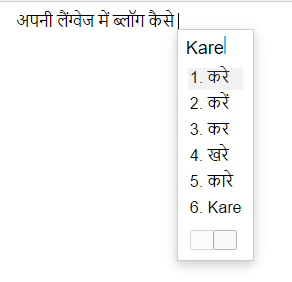
Transliteration Example
So now you may choose different language depending on in which language you want to edit posts. No need to spend hours in speaking text over Google Translate and then spend more time in making them correct completely. Still having any doubt? leave your query below. We would love to help you.
ResponderEliminarOn-demand Home Services App Development Platform
on demand home services app development
on demand marketplace for home services
handyman on demand development
create on demand handyman app
on demand handyman app
on demand home services mobile app development
on demand handyman mobile application development
uber for handyman
home services on demand app development service
uber for house cleaning
Crossword Puzzles
Hire Indian Developers
ResponderEliminarConsider the subsequent example: How does one apply the outdoor water use provisions, construction waste reductions, or the sunshine pollution reductions that differ by occupancy for brand spanking new residential/commercial mixed-use projects?
general contractors Mobile AL